 AutoCharge
AutoCharge
AutoCharge automatically schedules and executes recurring charges for subscription-based businesses.
Choose a recurring frequency and the exact day to apply the charge, and let AutoCharge do the rest.
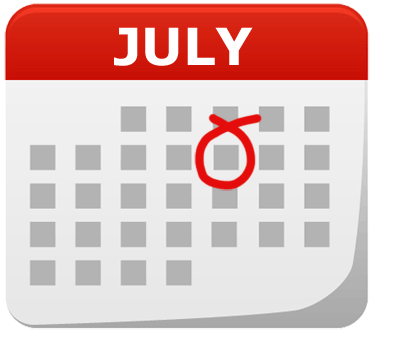
| Makes use of Token Payment system to store customer card details securely and to automatically manage card expiry dates. | |
| Uses Templates to define standard charges, such as membership grades, so you can easily manage thousands of AutoCharges with a few simple controls. For example, to make a price change, just edit the price in the Template instead of updating each customer. | |
| Choose Daily, Weekly, Monthly or Annual for periodic payments. Also Once-off or Triggered AutoCharges for special situations. | |
| You can specify the exact day to execute each type of AutoCharge, for example every Monday for weekly charges, or last day of each month for monthly charges. | |
| Define start (effective) date and end (expiry) date, if required, for a recurring AutoCharge. | |
| Integrate back to your own application using xServ, real time callback or by downloading a transaction file for batch update. |
Typical AutoCharge Scenarios
AutoCharge is ideal for periodic payments of any kind, especially where the same amount is charged for each period. Examples include: subscriptions, membership fees, insurance premiums, rents, instalment payments, regular donation contributions. For recurring charges where the amount varies from one period to the next, for example billing, use the xServ API to the Token Payment system so that your own application has control over the amount and timing of each charge.
For situations where you need to charge your customer only once, but at some predetermined date in the future rather than immediately, use the Once-off Template. Once set, AutoCharge will never forget to execute the charge when the date arrives.
The Triggered Template is used to group a large number of similar charges together so that you can execute them all with one click at any time you choose. Triggered AutoCharges are designed for situations where you need to control if and when to charge your customers because of dependency on some external event. For example: Group Buying or Crowd Funding, where customers may or may not be charged depending on whether a target is reached, taking deposits for advance bookings, or dynamic pricing models where the final amount is not known until the deal is closed. Triggered AutoCharges may be triggered multiple times under your control.
Integrating AutoCharge to your Application
AutoCharge provides both a User Interface (UI) through PayManager and an Application Programming Interface (API) through xServ.
Using PayManager, you can create/edit/delete AutoCharge Templates, apply/unapply Templates to Tokens and trigger Triggered AutoCharges.
Using xServ, your application can create an AutoCharge by applying a predefined Template to a Token.
AutoCharge can notify your application in real time as each transaction is executed by sending a callback message to a program on your site.
AutoCharge sends an email notification to you containing a summary of transactions executed each day.
The email also contains a link to download the transaction details as a CSV file that you can use to batch-update your system.
Sign up for a free trial of AutoCharge now
AutoCharge is ideal for periodic payments of any kind, especially where the same amount is charged for each period. Examples include: subscriptions, membership fees, insurance premiums, rents, instalment payments, regular donation contributions. For recurring charges where the amount varies from one period to the next, for example billing, use the xServ API to the Token Payment system so that your own application has control over the amount and timing of each charge.
For situations where you need to charge your customer only once, but at some predetermined date in the future rather than immediately, use the Once-off Template. Once set, AutoCharge will never forget to execute the charge when the date arrives.
The Triggered Template is used to group a large number of similar charges together so that you can execute them all with one click at any time you choose. Triggered AutoCharges are designed for situations where you need to control if and when to charge your customers because of dependency on some external event. For example: Group Buying or Crowd Funding, where customers may or may not be charged depending on whether a target is reached, taking deposits for advance bookings, or dynamic pricing models where the final amount is not known until the deal is closed. Triggered AutoCharges may be triggered multiple times under your control.
Integrating AutoCharge to your Application
AutoCharge provides both a User Interface (UI) through PayManager and an Application Programming Interface (API) through xServ.
Using PayManager, you can create/edit/delete AutoCharge Templates, apply/unapply Templates to Tokens and trigger Triggered AutoCharges.
Using xServ, your application can create an AutoCharge by applying a predefined Template to a Token.
AutoCharge can notify your application in real time as each transaction is executed by sending a callback message to a program on your site.
AutoCharge sends an email notification to you containing a summary of transactions executed each day.
The email also contains a link to download the transaction details as a CSV file that you can use to batch-update your system.
Sign up for a free trial of AutoCharge now